How to Get a google translate widget on your Blog/website
Most of the websites or Blogs are written in English language.total Human population of the earth is 7.5 billion in which 1.5 billion people used to speak english language that is 20% of the world population.But,most of the people are not native english speaker because only 360 million people use English as their first language rest of them use english as secondary language.
If you write a blog in english then this will reach and read only by 20% of the people because there are 80% people who do not speak know about english language.What if i say your Blog post can reach and read by anyone in this world just by adding a google widget which is known as Google Translate. It provides a very useful facility to the bloggers and writters to convert thier whole post or book to any other language.just by one click you can change the language of the post that you want to read.
Google Translate Tool Is not Working Why?
 |
| Google Translate is not working on blog |
if you used Google blogger then you have faced this problem definetely when changing the template. Google blogger offers lots of themes to change the look of the website you created also there are lots of editing and font styling options to make your blog or website look different. when you are using these themes for a long time you will getting bored of using it because these all themes are looking very similar and the styling is not very well.so, you want a third party blogger template and use it on your blog or website so,that your blog looks more attractive. in these modification when you use google translator tool which comes inbuilt in blogger will not work many times when you use third party blogger themes you might get this kind of issue.when you add translate tool you will see this only tool will be not showing there.
 |
well, Don't worry this problem will be fixed easily there is always a solution of every problem.because "Every problem comes with a solution." |
Code For Google Translator
just copy the code given below :-
<div id="google_translate_element"></div><script>
function googleTranslateElementInit() {
new google.translate.TranslateElement({
pageLanguage: 'en'
}, 'google_translate_element');
}
</script><script src="//translate.google.com/translate_a/element.js?cb=googleTranslateElementInit"></script>
END
pasting code stepwise:-
Step 3:- Then name gadget as Google translate or translator and right down paste all the codes i have given and then save it.
 |
| paste code in the widget |
Now, you will see a translator gadget in the sidebar of your blog just like in this picture.
 |
| google translate widget on blog |
just select a specific language and press the ENTER, you will see the whole post is now change in that specific language.lokk the picture below i have translated the post in hindi languge where the original post was written in English.
 |
| post translated |
you can easily get back to the original post just by one click look at the above in this screenshot there is a button which says "original post".
Languages you will get in Google Translate
 |
| total languages provided by Google |
These all languages are provided by google for translating your post in the given languages.More languages will be added soon.
1. Afrikaans
2. Albanian
3. Arabic
4. Armenian
5. Azerbaijani
6. Basque
7. Belarusian
8. Bengali
9. Bulgarian
10. Catalan
11. Chinese simple
12. Chinese Traditional
13. Croatian
14. Czech
15. Danish
16. Dutch
17. English
18. Estonian
19. Filipino
20. Finnish
21. French
22. Galician
23. Georgian
24. German
25. Greek
26. Gujarati
27. Haitian Creole
28. Hebrew
29. Hindi
30. Hungarian
31. Icelandic
32. Indonesian
33. Irish
34. Italian
35. Japanese
36. Korean
37. Kannada
38. Latin
39. Latvian
40. Lithuanian
41. Macedonian
42. Malay
43. Maltese
44. Norwegian
45. Persian
46. Polish
47. Portuguese
48. Romanian
49. Russian
50. Serbian
51. Slovak
52. Slovenian
53. Spanish
54. Swahili
55. Swedish
56. Tamil
57. Telugu
58. Thai
59. Turkish
60. Ukrainian
61. Urdu
62. Vietnamese
63. Welsh
64. Yiddish
Why use Google Translate Tool?
You will Get more Traffic by adding this tools because now anyone can read your post by changing the languge in thier own native language.This will get more readers to your sites and blogs. Because they will also find it easier to get information from the internet, these new readers will spread the word by sharing.
These Extra new traffic to your Blog or Website means you can earn more money online. you will earn from readers in other countries who would not generally have access to your information in the post you have written.so use this Amazing tool and enjoy!
Thankyou😉



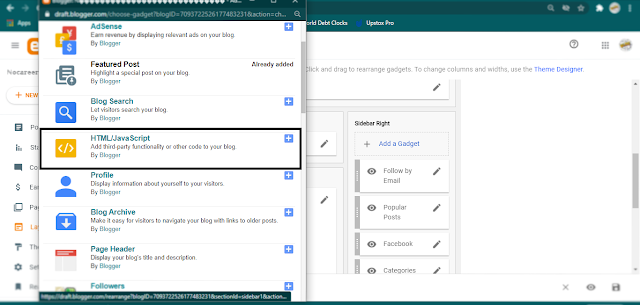

1 Comments
This comment has been removed by the author.
ReplyDelete